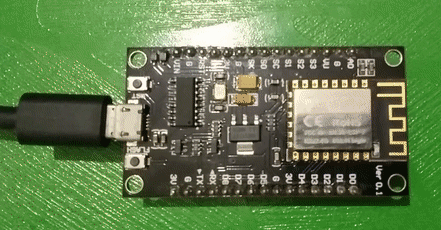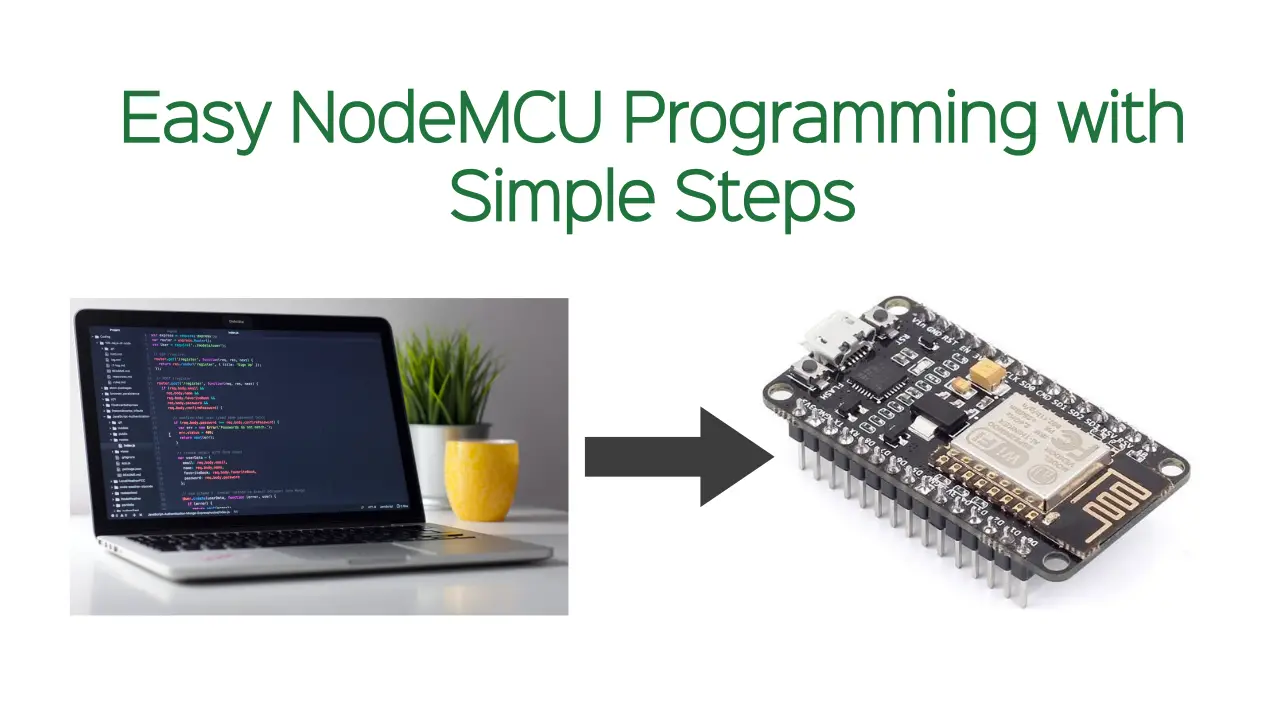Easy NodeMCU Programming with Simple Steps
NodeMCU board is one of the most widely used development boards available in the market. In this article we will see how Easy NodeMCU programming with simple steps.
Arduino boards are very popular these days among all electronics enthusiast. Arduino also provides IDE (Integrated Development Environment) which is a free tool and to use. Many development boards are supported by Arduino IDE and this is the biggest advantage.
NodeMCU is equipped with ESP8266 WiFi based micro-controller board. This development board helped to eradicate some of the complex issues while using wifi based chips and modules in IoT based projects.

Step# 1 Configuring Arduino
First we will configure Arduino IDE. It has been a great help since Arduino supports a wide range of development boards for programming and uploading codes.
Download Arduino IDE from the above link as per the OS platform and architecture. Once downloaded the install Arduino IDE on your laptop or computer.
Launch Arduino IDE and locate below
File -> Preference
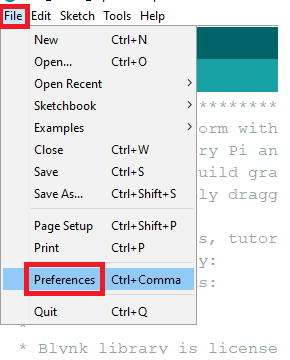
Locate Boards Manager URLs and copy paste the below url and click OK
http://arduino.esp8266.com/stable/package_esp8266com_index.json
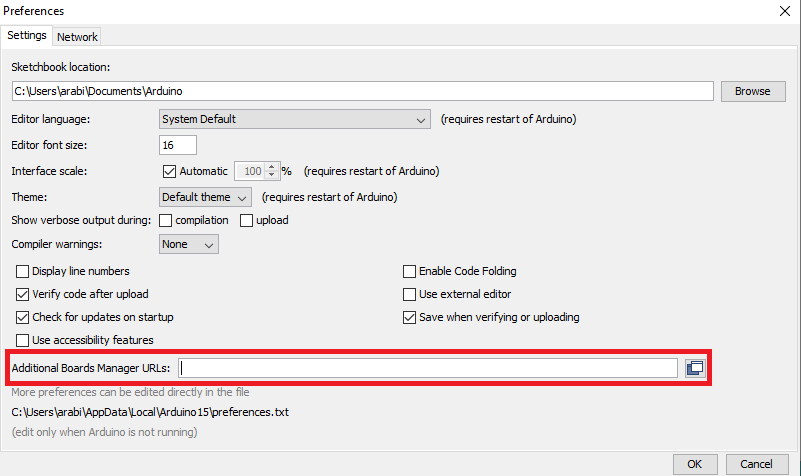
Now Go to Tools -> Board -> Boards Manager…
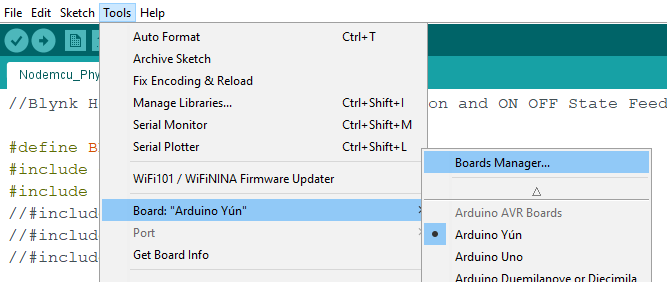
Search for “ESP8266”. It will pop up with esp8266 by ESP8266 Community
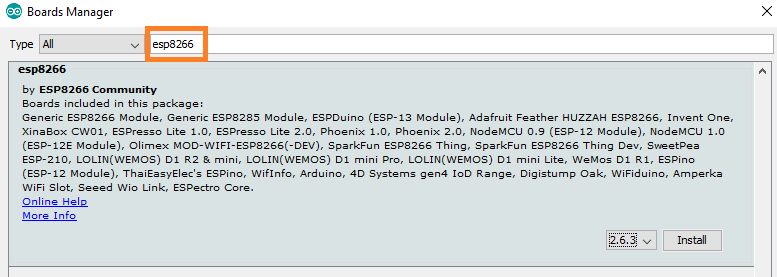
You can select the version and click on Install
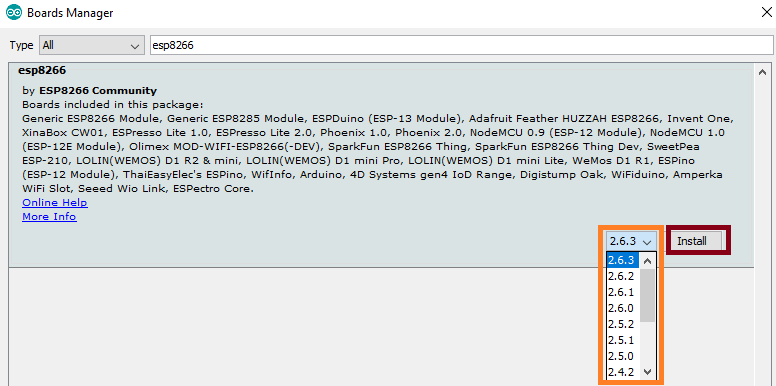
Boards will start installing
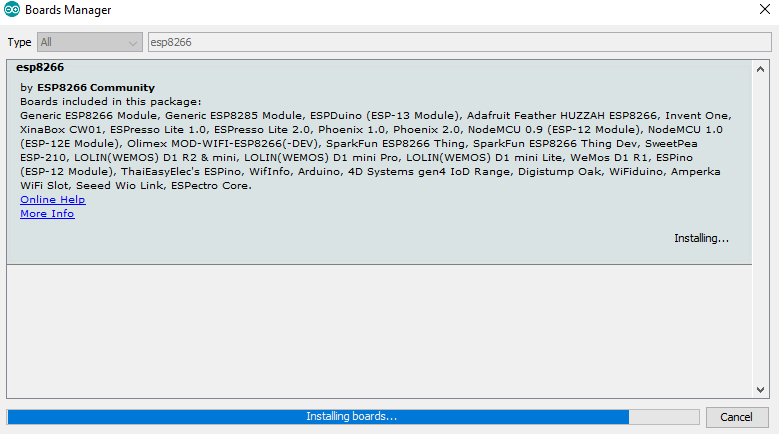
Finally installation will be completed.
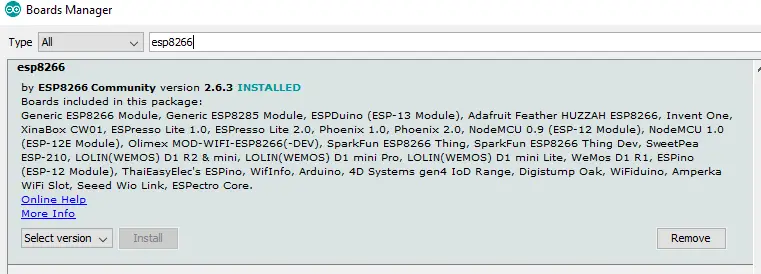
Must Read:
Step# 2 Connection and Board Selection
You need a USB to micro USB cable to establish connection between computer and NodeMCU module.
NodeMCU boards are have a micro USB port. You need a USB to micro USB cable to connect NodeMCU to the computer. Once you power on NodeMCU for the first time, the build-in LED will quickly blink and it will turn off. Some NodeMCU boards are preloaded with LED blink program once it is powered on.
Note: Your USB cable should supports data transmission. If you connect your NodeMCU with cables which supports only power supply, then you will find the NodeMCU is powered on and red power light is on. Unfortunately there will be no data communication between them.
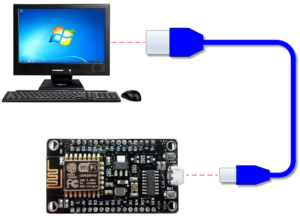
Select the board Tools -> Board -> NodeMCU 1.0 (ESP – 12E Module)
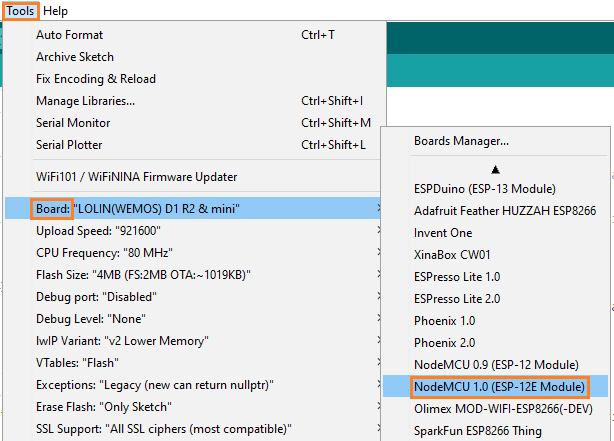
Select the proper port Tools -> Port
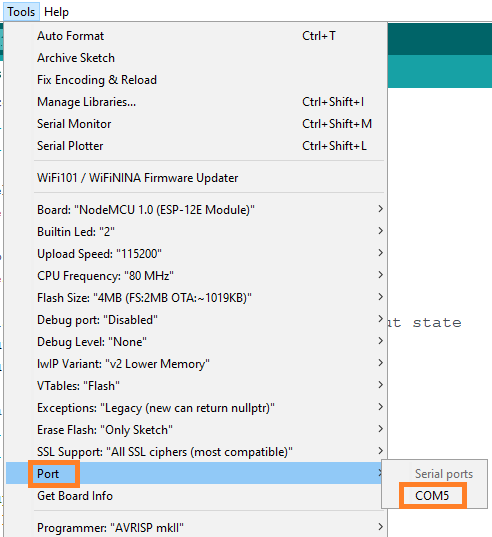
Step# 3 Code
Go to File -> Examples -> ESP8266 -> Blink
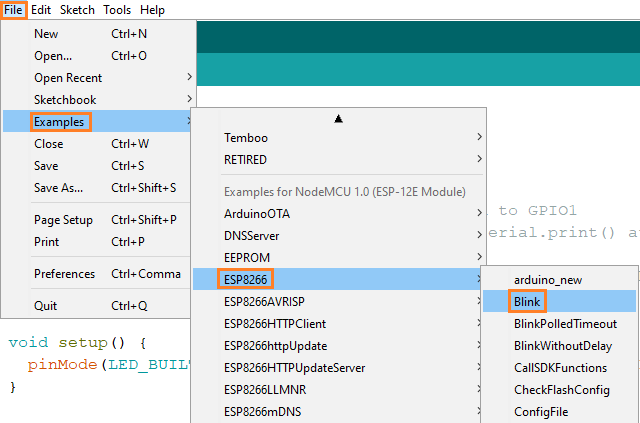
Below is the Blink code, which will blink the on board blue led. The code is ready for uploading and no modification needed.
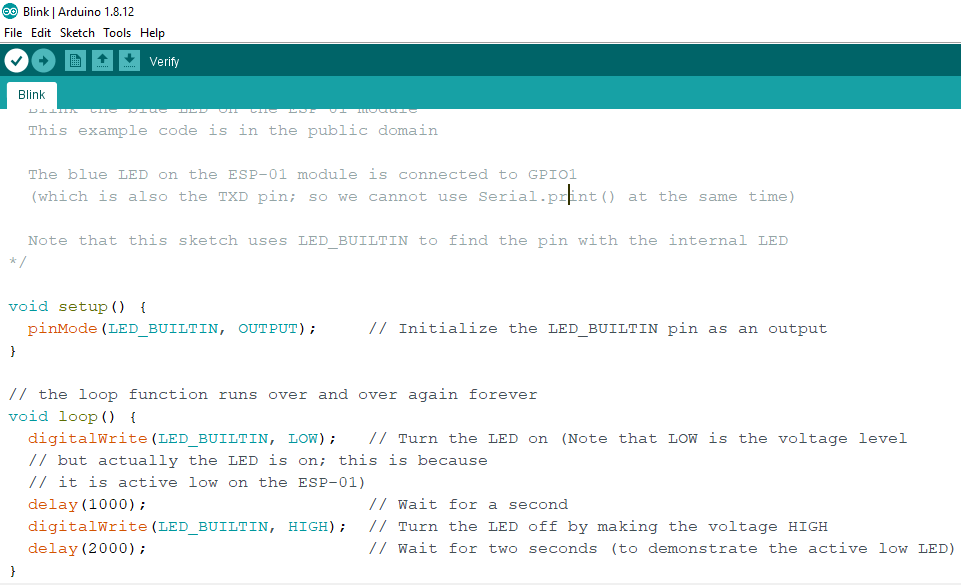
Now Click on Verify button to compile and check for errors. If compilation is successful without any errors then click on Upload.


Step# 4 Testing
Once you upload the code successfully in NodeMCU the blue led will start blinking with a interval of 1 sec. If you get this result then you have successfully uploaded your first code in NodeMCU. Host this was easy tutorial on easy nodemcu programming with simple steps.